bell bike speedometer instructions
Preparation materials: cable ties, scissors, pliers, Phillips screwdriver, speedometer.
Step 1: install the magnetic head of the speedometer on the spoke of the bicycle wheel
Step 2: use 3 cable ties to fix the sensor on the front brake
Step 3: install the base of the speedometer on any one of the left and right sides of the bicycle handlebar
Step 4: then take out the bicycle speedometer and install the battery
Step 5: After installing the battery, cover the rear cover of the bicycle speedometer
Step 6. Then install the speedometer on the base
Step 7: After the installation is completed, you can ride the bicycle for testing
How to adjust the speedometer of variable speed bicycle?
Need to adjust:A stopwatch is an electronic product installed on a bicycle to display some riding data, such as current speed, riding mileage, riding time, etc. The working principle of the stopwatch is that when the rim rotates, the sensor captures the information brought by the induction magnet, and transmits it to the stopwatch through the sensing line, and the host computer calculates the speed, mileage and other information after processing it. To put it simply: the working principle is to measure the speed by multiplying the rotation speed of the wheel by the circumference of the wheel during riding. However, the circumference of the wheels of each model is not necessarily the same, so you need a stopwatch. It definitely needs to be tuned. For the specific setting method, please refer to the manual of the code table
How does a bicycle speedometer work?
A bicycle speedometer is also called a stopwatch. The adjustment methods of common domestic stopwatches: 1. Initial setting: first press the setting button, then press and hold the setting button for about 3 seconds, and the main setting menu will appear (set is displayed on the upper right of the screen). First press the A key to switch to the function table that needs to be changed, and then press the Set key to enter the secondary function table. At this time, the place that can be changed will flash, and then press the Reset key to adjust the specific parameters. After the adjustment is completed, press the Set key to confirm the change. After setting, the screen will display SETOK prompt. After the parameters are set, press and hold the set button for about 3 seconds to return to the normal use state. The content and main functions of each function table are as follows: 1. LANGUAGE (language setting) should be set to ENGLISH. 2. KMH/MPH (speed unit) There are 2 speed units to choose from, just set KMH. 3. WHEELSIZE (bicycle rim size) can directly input the circumference of the rim. 4. CLOCK (clock setting) to set the current time. 5. TOTALODO (total bicycle mileage) sets the initial value of the total mileage. The mileage unit is KM. 6. TOTALTIME (total bicycle riding time) sets the initial value of the total riding time. 7. There are 3 options for ConTRAST (display contrast), 1 (light), 2 (standard), and 3 (dark). Here we set 2 (standard).
 English
English 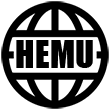


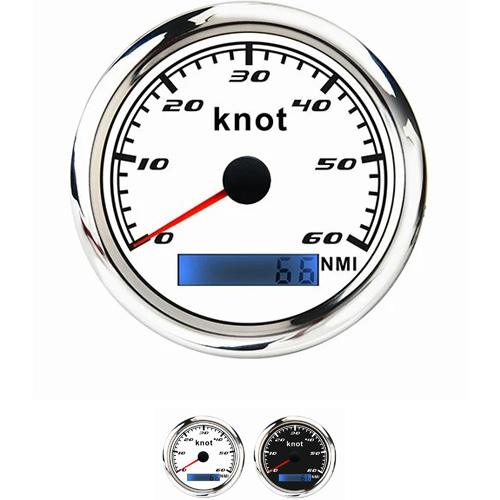



Get a Quote / Info