how to test a tachometer
How to test a tachometer ?
1. Attach a reflection mark to the object to be tested.
2. Press the measuring button to make the visible beam in line with the target, and the monitoring light is on.
3. When the displayed value is stable, release the measurement button There is no display at this time, but the measured value is automatically memorized in the instrument.
4. Measurement completed.
Testing instructions:
1. Cumulative measurement (total)
A: Paste a reflection mark on the object to be tested and turn the function selection switch to "total".
B: After the battery is installed, press the measurement button to make the visible light beam shine on the measured target (the part pasted with the reflective strip). The meter reading will be increased by 1 every time the measured object rotates or passes through the reflection mark. This cycle will continue until the measurement button is released. At this time, the accumulated value will be automatically stored in the meter.
C: At this time, press the MEM memory key to display the cumulative value.
2. Frequency measurement (Hz)
A: Paste a reflection mark on the object to be tested and turn the function selection switch to "Hz".
B: After the battery is installed, press the measurement button to make the visible beam shine on the measured target (the part pasted with the reflective strip), form a straight line with the measured target, and start the measurement.
C: When the displayed value is stable, release the measuring button. At this time, there is no display on the reality screen, but the measurement results have been automatically stored in the instrument, and the measurement is over.
D: At this time, press the MEM memory key to display the measured value. (or multiple data storage values)
3. Speed measurement (RPM)
A: Paste a reflection mark on the object to be tested, and turn the function selection switch to "RPM".
B: After the battery is installed, press the measurement button to make the visible beam shine on the measured target (the part pasted with the reflective strip), form a straight line with the measured target, and start the measurement.
C: When the displayed value is stable, release the measuring button. At this time, there is no display on the reality screen, but the measurement results have been automatically stored in the instrument, and the measurement is over.
D: At this time, press the MEM memory key to display the measured value. (or multiple data storage values)
 English
English 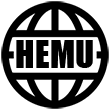

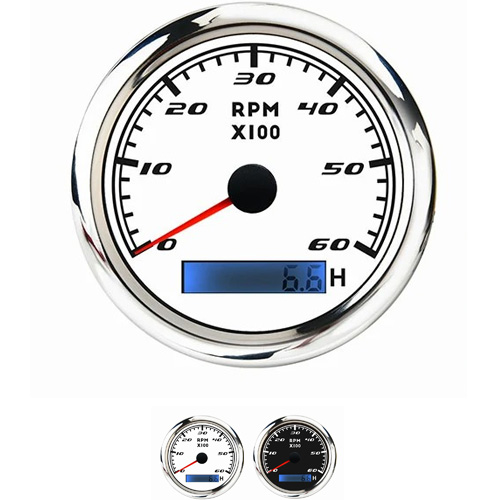

Get a Quote / Info