usage of digital oil temp and pressure gauge:
usage of digital oil temp and pressure gauge:
Digital oil temp and pressure gauge is a pressure instrument that uses digital liquid crystal display to measure pressure. It has the advantages of low power consumption, high accuracy, small size, easy operation, and dynamic pressure value display and online pressure measurement dynamic change curve, which are widely used in industrial fields. When in use, the measured pressure acts on the pressure sensor through the pressure transmission medium
The corresponding electrical signal or digital signal is output, and the measured pressure value is directly displayed on the display after being processed by the signal processing unit. The usage of the digital pressure gauge is:
1. Place the digital pressure gauge horizontally on the test platform with little dust and vibration, and turn on the power supply to preheat for 30 minutes.
2. Connect the force sensor on the back cover plate of the instrument with the system to be measured with a vacuum rubber tube, and set the zero point measurement selection of the digital pressure gauge: switch to the zero point position and rotate the zero point click the knob until the display is zero.
3.Select and press the appropriate range gear according to the measured pressure range, and set the zero measurement selector switch to the measurement position to start measurement.
How:
1. Pre pressing and air tight parts inspection
Slowly pressurize to the full range, and observe the change of the value of the digital pressure gauge. If the displayed value is stable within 1 minute, it means that the sensor and the measured system have no leakage. Confirm no leakage
After that, the pressure shall be released to zero, and the full range shall be repeatedly preloaded for 2-3 times before formal measurement.
2 Reset to zero
Release the pressure to zero, make the pressure sensor open to the atmosphere, and press the reset key to eliminate the zero drift of the digital pressure gauge. At this time, the display screen displays "0000".
 English
English 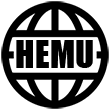

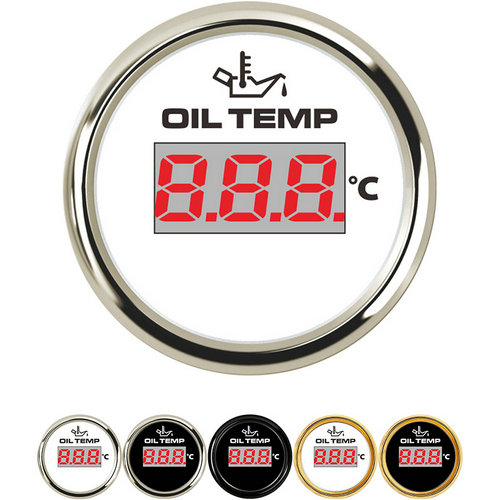
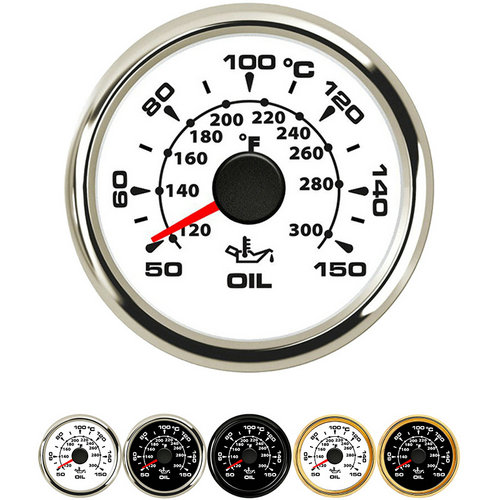
Get a Quote / Info