how to change speedometer from km to miles
The odometer adjustment methods km to miles are as follows:
1.Unplug the odometer sensor plug of the transmission shaft under the car hood;
2.Insert the output plug of the meter into the signal jack of the sensor;
3.Insert the meter into the cigarette lighter;
4.Turn the car key, start the instrument panel, and adjust the adjustment button on the meter walker;
5.Just adjust the speed. The function of the odometer is to memorize the kilometers since leaving the factory. Its working principle is that the diameter of the car wheel is known. By calculating the circumference of the wheel, the number of revolutions of the wheel in a mile can be calculated. The number of revolutions of the wheel can be automatically recorded, and the driving mileage can be obtained by dividing it by the number of revolutions corresponding to a mile.
There are two ways to set the vehicle kilometers of Mercedes Benz to miles. First, set it through the command system. First, press the vehicle setting button on the central control panel, and then enter the main menu page of the system. 2. Select the [system] option after entering. 3. Then select [unit]. 4. Select [km]. Second, 1. Press the [OK] button on the left side of the steering wheel, or find the [setting] menu through the [left] or [right] button. The keys on the steering wheel will vary according to different models. Anyway, go to the main page first, and then find the setting options., 2. Use the [up] or [down] button to find the [dashboard]. 3. Press [OK] to enter the submenu of the instrument panel. 4. Find [vehicle speed / odometer] under [display unit] and press [OK] to modify the unit.
For Chevrolet Cruz:There is a button beginning with m on the steering light paddle. Press this button, and then the small screen of the instrument panel displays garbled code. Press a small circular button on the head of the paddle, and then turn the ring on the paddle, which is the ring that switches the average fuel consumption and instantaneous fuel consumption display. You will find that there is a number switching back and forth between 123 on the screen, and 123 represents British system, American system and metric system respectively. Metric system is kilometers.Press the round button again to confirm.
 English
English 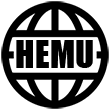


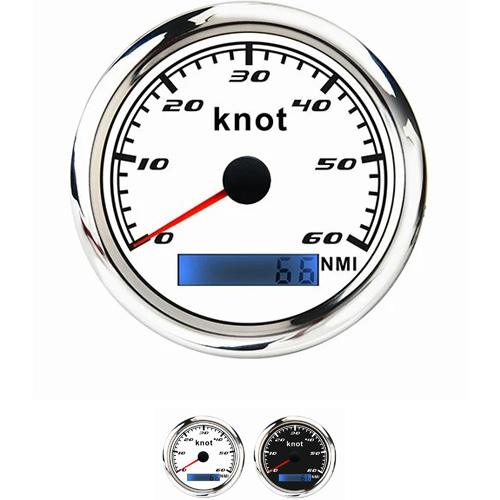



Get a Quote / Info