harley davidson speedometer replacement
Before installation, the mileage data of the original vehicle shall be imported into the new table, otherwise "no cal" will be displayed Copying data is relatively simple. A short plug cable is attached to the meter. One end is connected to the meter and the other end is connected to the diagnostic plug on the left cover of the vehicle. Turn on the ignition switch, and the meter will display the copying progress, followed by the words "check". Turn off the ignition switch and unplug the plug until the words "OK" The new instrument can be installed Remember to correct the direction of the watch and then tighten the screws.
The mileage record of locking VIN for 50km mentioned above is in small mileage B. short press the "trip" button to switch the table display to see the countdown mileage. When it reaches zero, it will be locked to the current vehicle. Setting of mileage unit (km / mile): in the total mileage interface, press and hold "trip" to switch mileage units, "Mile" is miles and "kilo" is kilometers.
Setting of backlight brightness: the backlight has two kinds of brightness, one is displayed in a bright environment, the backlight is relatively bright, and the other is displayed at night, the backlight is relatively weak. The instrument itself has a light sensing element, which can automatically switch the brightness of the instrument back according to the brightness of the ambient light. You can set the colors of the two backlights respectively, press and hold the "trip" button, and then turn the key to the accy gear (for keyless vehicles, press the ign switch to the on gear and then quickly switch to the off gear) Then release the "trip" key The word "setup" will be displayed on the LCD screen, and then press and hold "trip" to switch to the "setup bright" brightness setting interface. The "bright" and "dim" settings can be switched by turning the key back and forth or switching the ign switch back and forth.
Setting of backlight display color: press and hold the "trip" button, and then turn the key to accy (for keyless vehicles, press the ign switch to on and then quickly switch to off) Then release the "trip" key "Setup" will be displayed on the LCD screen, and then long press and hold "trip" to switch to the color display setting interface. Color all (change all display colors at once), dial (change the backlight color of the tachometer), LCD (change the backlight color of the LCD) or tach (change the pointer color of the tachometer) will be displayed on the instrument under the corresponding setting type, turn the key back and forth or switch the ign switch back and forth between on and off to switch to the specific color setting interface, and the instrument will display the color value. Long press the "trip" key to quickly switch the colors, short press the "trip" key to switch the colors one by one. When you see the desired color, turn the key back and forth or switch the ign switch back and forth between on and off to save, and the instrument will display the word "saved" Long press and hold "trip" to switch to the next display setting or close the key door to save the setting
 English
English 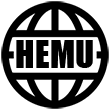


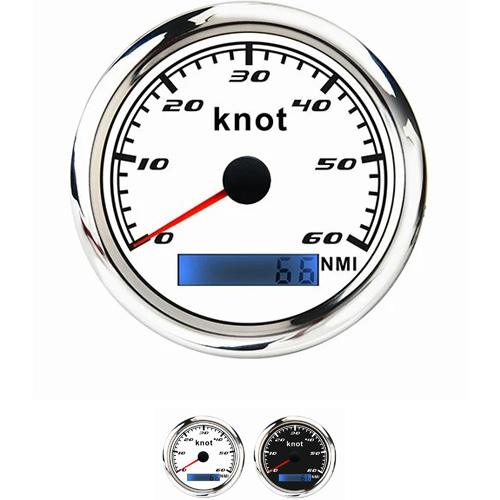



Get a Quote / Info