mini cooper speedometer replacement
1. Prepare a mini, an LCD instrument, a T20 screwdriver, a notebook and an obd cable, and some models need an optical fiber cable.
2. Get started and record what it looked like before the replacement.
3. Unlock the steering wheel, pull it out a little, and you can see a screw on the left and right of the mechanical instrument. remove the screws
4. After removing the two screws, gently pull down the meter toward the driver, you will see the plug on the meter, pull out the plug of the meter, the plug has a buckle, press the buckle and pull out the plug, it must be very hard to pull it out.
5. Compared with the old and new meters, my mechanical meter has only one plug, while the high-end mechanical meter has three plugs, the green one is the hud plug, the middle one is the optical fiber plug, and the square one is the communication plug of the meter part. The LCD instrument must have an optical fiber plug before it can be used.
6. What should I do if the instrument does not have an optical fiber plug? Need a fiber optic cable, go to the main unit behind the big screen, the following steps can be omitted for models with hud, because for models with hud head-up display, the mechanical instrument must have an optical fiber plug.Remove the large screen and take a fiber optic cable.
7. Restore the large screen and LCD instrument, check the plug, the blue interface without hud will be empty, how to disassemble and install it back.After installing it back, turn on the power, and the LCD instrument lights up, but an error is reported, and we have not matched the VIN.
8. Take out our computer and plug in the data cable for matching and coding.
9. OK, the test is done. By the way, brush out the jcw logo.
Mini cooper speedometer replacement to Visual Boost.This system is naturally chosen to be placed on the central speedometer with the largest space, as if a hole was cut out for the speedometer and a display screen was embedded. At first glance, it looks like the xDrive system of the BMW family, and the control with the control knob is indeed similar. Visual Boost is currently an optional part, but it is standard configuration on the MINI CLUBMAN Hampton 50th Anniversary Edition. The full name of Visual Boost is MINI Car Multimedia Infotainment. system. Its operation is controlled by the knob and buttons behind the shift lever. As shown above, the Home button can return to the main menu in any interface, and the knob can complete the functions of selection, entry/confirmation and return through rotation, left and right, and pressing. Compatible with the display.
 English
English 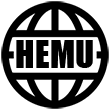


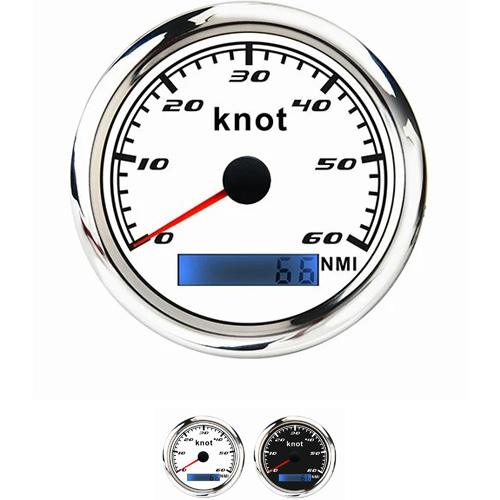



Get a Quote / Info