vdo speedometer sending unit
Function selection: Press and hold the button on the front of the meter, turn on the key switch, and the content displayed on the LCD screen will scroll and change in "Autol", "PULSE", and "Adjust", with a time interval of 2 seconds. When the displayed content is the desired function, release the button to select it.
After selecting the "AUt0CL" function for 3 seconds, the display of the "Autol" function will change to "button". During the driving process, at the moment of passing the starting point of the test section (km or 1mile), quickly click the button and the display screen will flash "Start". Maintain a constant speed as much as possible on the test section. By testing the instant at the end of the road section, click the button again. If the pulse mileage ratio is between 500 and 39, there will be a display on the display screen (for example, "P500" corresponds to a pulse mileage ratio of 50000). If the displayed content becomes all or part of the mileage, calibration is completed. If the display screen flashes "F00" (no pulse), recalibration is required, as described above.
After selecting the "PUSE" function, the display screen will display "P5000". After 3 seconds, when the display content flashes, enter the value of the pulse mileage ratio. Press the button to change the flashing number (the adjustable range of the pulse mileage ratio is 500-3999). After inputting the pulse mileage ratio, the displayed content becomes all or part of the mileage, and the calibration is completed. If there are still digits flashing in the display after the pulse mileage ratio is set, then it needs to be reset. The "PULSE" function mentioned above can be used to verify the pulse mileage ratio stored in Autol. The stored pulse mileage ratio is displayed as P50000, and the number starts flashing from the penultimate digit.After selecting the "Adjust" function for 3 seconds, the displayed content alternates between "UP" and "dn". When "UP" is displayed, click and hold the button to increase the reading of the instrument pointer (corresponding to "dn" being reduced). For very precise adjustment, the initial pointer reading changes very slowly. After releasing the button for a moment, the operation can be repeated. Long pressing the button will increase the rate of change of the pointer reading. Release the button when the indicated reading matches the reference speed value. After 1 minute, the display screen displays all or part of the mileage, and precise adjustment is completed. During the precise adjustment process, if the display screen starts to flash, there is an error in the input pulse mileage ratio ("PULSE" function), which is either below 500 or above 3999. Recalibrate using the "PULSE" function.
 English
English 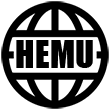


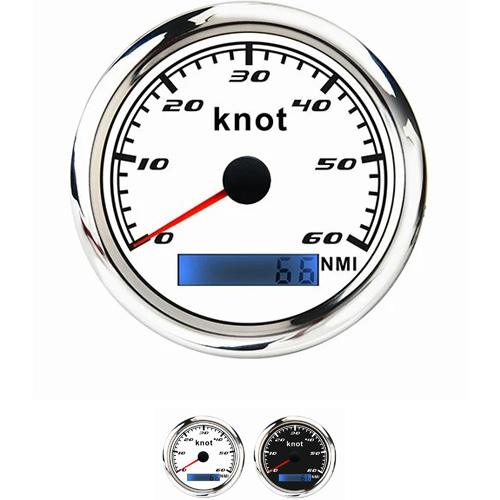



Get a Quote / Info